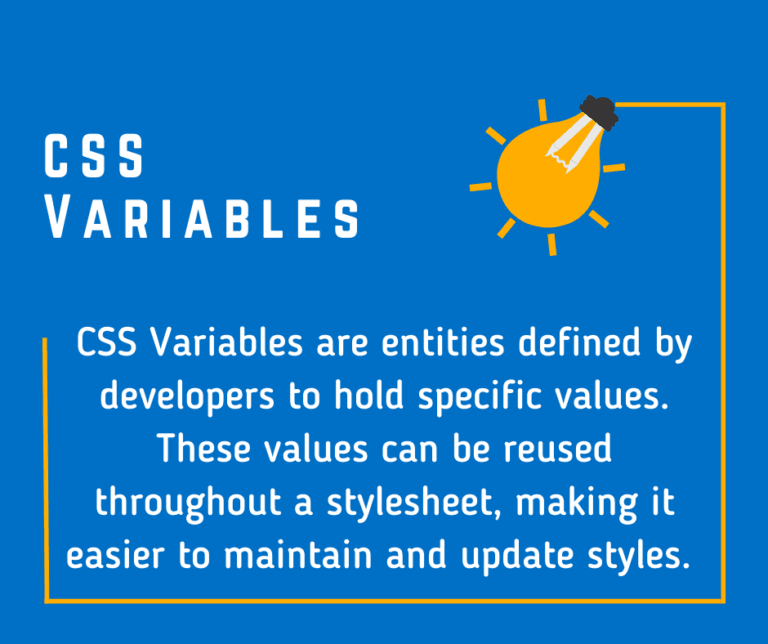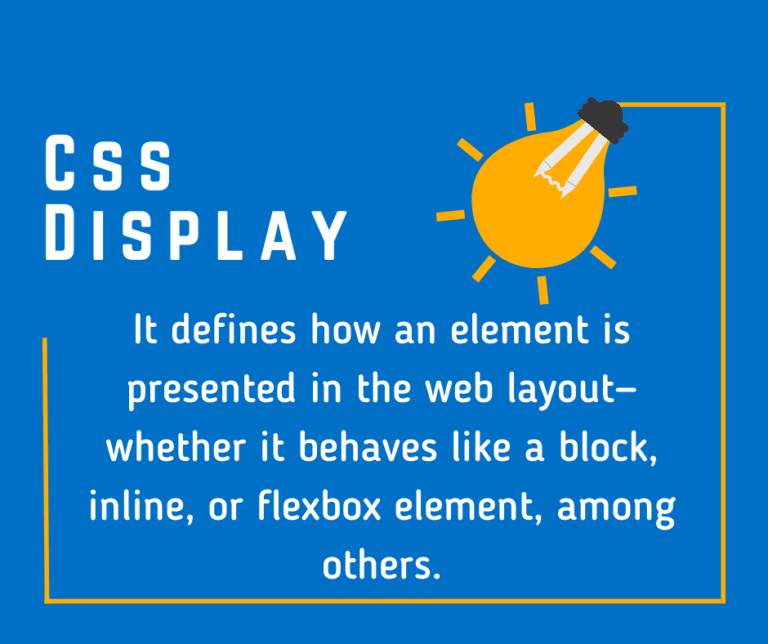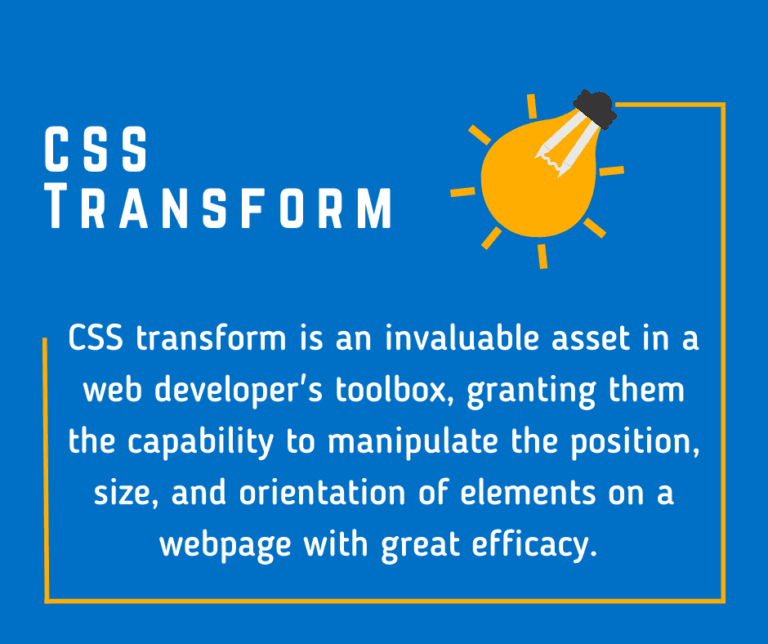CSS positioning is a fundamental concept in web development that allows developers to precisely control the layout and placement of elements on a web page.
Understanding CSS positioning is essential for creating visually appealing and responsive designs.
In this article, we will explore the various CSS positioning techniques, including static, relative, absolute, and fixed positioning, along with practical examples to illustrate their usage.
What is CSS Positioning:
CSS positioning is a technique used in web development to precisely control the layout and placement of HTML elements on a webpage.
It involves using CSS properties like position, top, bottom, left, and right to position elements relative to their containers or the browser window.
This technique is essential for creating professional and visually appealing website designs.
Understanding CSS Positioning:
CSS provides web developers with four unique positioning options, namely fixed, absolute, relatives, and static.
Each of these positioning types possesses distinct characteristics, making them suitable for various requirements and personal preferences.
Static Positioning:
The default behavior for HTML elements is static positioning, which adheres to the natural flow of the document and remains unaffected by any positional adjustments defined in the CSS.
Elements with static positioning are not influenced by any modifications made to the left, right, bottom, or top pretties.
/* html */
<div class="container">
<h1>This is a static positioned element</h1>
<p>Lorem ipsum dolor sit amet, consectetur adipiscing elit.</p>
</div>
/* CSS */
.container {
width: 300px;
height: 200px;
background-color: lightblue;
position: static;
}Relative Positioning:
It allows developers to fine-tune the positioning of an element in relation to its initial placement, while ensuring it remains integrated within the natural document flow.
By employing attributes like left, right, bottom, and top, developers can manipulate the position of elements in different orientations, prompting adjacent elements to adjust and accommodate the modified element.
/* html */
<body>
<div class="container">
<div class="box"></div>
</div>
</body>
/* CSS */
.container {
position: relative;
width: 300px;
height: 200px;
border: 1px solid black;
}
.box {
position: relative;
top: 50px;
left: 50px;
width: 100px;
height: 100px;
background-color: red;
}Absolute Positioning:
Absolute positioning provides web developers with the ability to accurately position an element in relation to its closest positioned ancestor, granting them meticulous control over its placement.
By utilizing this type of positioning, the element is detached from the usual document flow, granting the flexibility to position it anywhere on the webpage.
This method is frequently employed to improve the interactivity and aesthetic appeal of web designs, especially when incorporating overlays, tooltips, and pop-up menus.
/* html */
<div class="card">
<img src="image.jpg" alt="Card Image">
<div class="overlay">
<h3 class="title">Card Title</h3>
<p class="description">Lorem ipsum dolor sit amet, consectetur adipiscing elit.</p>
</div>
</div>
/* CSS */
.card {
position: relative;
width: 300px;
height: 200px;
}
.card img {
width: 100%;
height: 100%;
object-fit: cover;
}
.card .overlay {
position: absolute;
top: 0;
left: 0;
width: 100%;
height: 100%;
background-color: rgba(0, 0, 0, 0.5);
display: flex;
flex-direction: column;
justify-content: center;
align-items: center;
color: #fff;
opacity: 0;
transition: opacity 0.3s ease;
}
.card:hover .overlay {
opacity: 1;
}
.card .title {
font-size: 1.5rem;
margin-bottom: 0.5rem;
}
.card .description {
font-size: 1rem;
}
Fixed Positioning:
Fixed positioning enables an element to remain consistently positioned relative to the viewport, regardless of scrolling actions performed on the page.
Typically employed in the creation of navigation bars or headers, fixed elements remain visible at all times, significantly enhancing user experience and accessibility.
/* html */
<!DOCTYPE html>
<html>
<head>
<link rel="stylesheet" type="text/css" href="styles.css">
</head>
<body>
<div class="container">
<div class="content">
<h1>Welcome to My Website</h1>
<p>Lorem ipsum dolor sit amet, consectetur adipiscing elit. Nullam condimentum euismod lobortis.</p>
</div>
<div class="sidebar">
<h2>About Me</h2>
<p>Lorem ipsum dolor sit amet, consectetur adipiscing elit. Nullam condimentum euismod lobortis.</p>
</div>
</div>
</body>
</html>
/* CSS */
.container {
display: flex;
}
.content {
flex: 1;
margin-right: 20px;
}
.sidebar {
position: fixed;
top: 50px;
right: 20px;
width: 200px;
background-color: #f2f2f2;
padding: 10px;
}Choosing the Right Positioning Type:
Selecting the appropriate positioning type depends on the desired effect and layout requirements of your web page. Here are some scenarios where specific positioning types are commonly used:
- Static positioning is ideal for elements that do not require any positional adjustments and should flow naturally with the document.
- Relative positioning is often used for subtle shifts in an element’s position while maintaining its position within the document flow.
- Absolute positioning proves to be valuable in generating overlays, tooltips, or any element that necessitates precise positioning on a web page.
- Fixed positioning finds its application when an element necessitates a consistent position, irrespective of scrolling, such as a navigation menu or header.
Best Practices for CSS Positioning:
To make the most of CSS positioning, consider the following best practices:
- Avoid excessive use of absolute positioning, as it can disrupt the natural document flow and cause layout inconsistencies.
- Combine positioning types when necessary. For complex layouts, using a combination of relative and absolute positioning can help achieve desired results.
- Test your layouts on different devices and screen sizes to ensure responsiveness and compatibility.
- Utilize CSS frameworks, such as Bootstrap or Foundation, which offer pre-defined positioning classes that simplify layout creation.
Conclusion:
Understanding and effectively using CSS positioning is crucial for creating visually appealing and user-friendly web pages.
Through attaining mastery in the various types of positioning at their disposal and implementing industry best practices, web developers can gain precise control over the placement and layout of elements.
Experimentation and testing are key to discovering the best positioning approach for your specific design requirements. With a solid foundation in CSS positioning, you can elevate the aesthetics and functionality of your web projects.