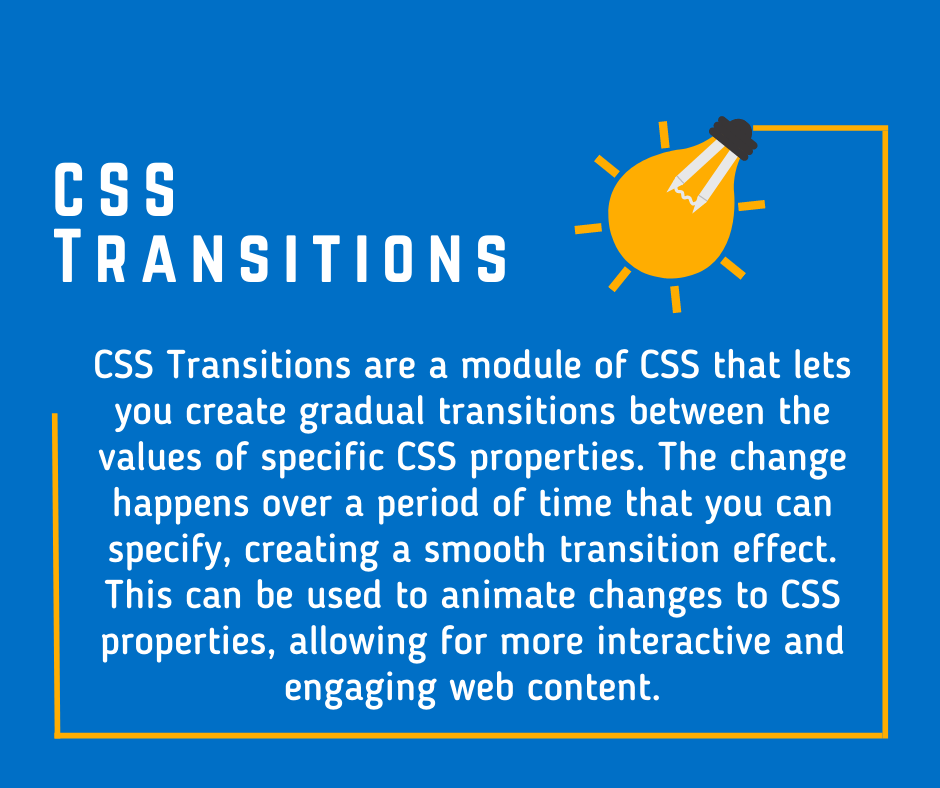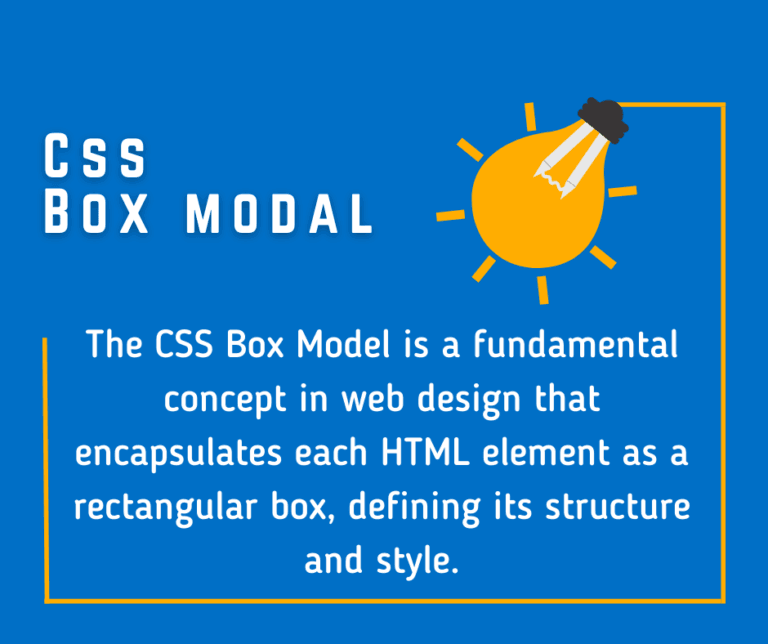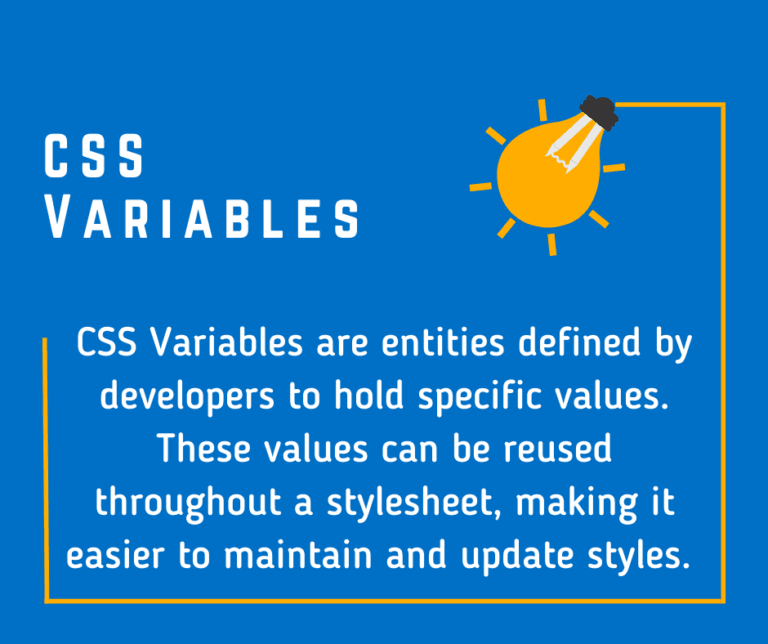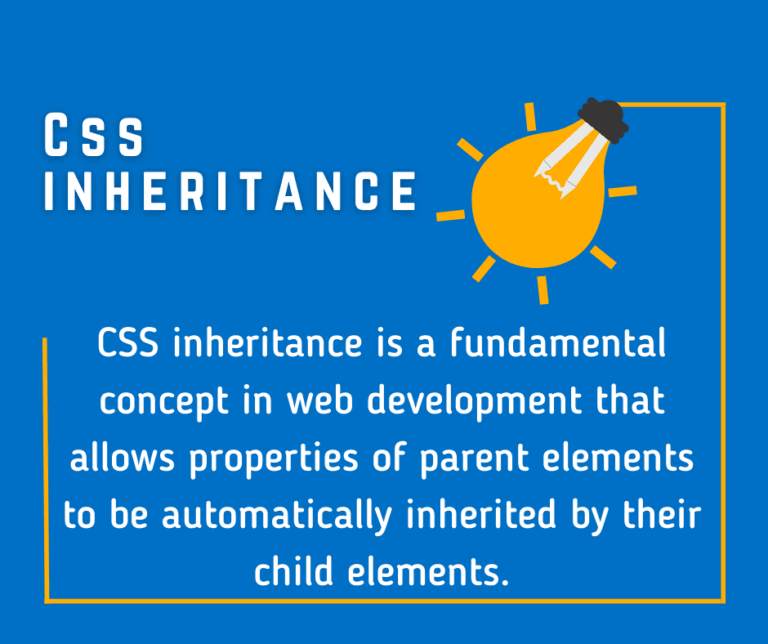CSS Transitions are a powerful tool that allows developers to create smooth, gradual changes between CSS property values.
They can be used to enhance the user experience by adding visual feedback on interactive elements, or to create unique animations that bring a website to life.
In this article, we will delve into the world of CSS Transitions, providing examples and best practices to help you master this essential web development skill.
What are CSS Transitions?
CSS Transitions are a module of CSS that lets you create gradual transitions between the values of specific CSS properties.
The change happens over a period of time that you can specify, creating a smooth transition effect. This can be used to animate changes to CSS properties, allowing for more interactive and engaging web content.
By specifying the desired duration and easing function, developers can control the speed and acceleration of the transition, creating visually appealing effects that captivate users.
How to Use CSS Transitions
The basic usage of CSS Transitions involves four properties: transition-property, transition-duration, transition-timing-function, and transition-delay.
.element {
transition-property: width;
transition-duration: 2s;
transition-timing-function: linear;
transition-delay: 1s;
}In this example, the width of the element will change over a period of 2 seconds, starting 1 second after the triggering event, with a linear timing function.
You can also use the shorthand transition property to specify all four properties at once:
.element {
transition: width 2s linear 1s;
}Transition-Timing-Function:
The “transitions-timing-function” property in CSS transitions defines the pace and flow of the transition animation, dictating how the changes in property values unfold over time.
It determines how the intermediate property values are calculated and how the animation progresses over time, allowing for smooth and controlled transitions between states.
| Value | Description |
ease | The “ease” transition-timing-function in CSS defines a transition effect that starts slowly, gains speed, and then ends gradually. |
| linear | The “linear” transition-timing-function in CSS defines a transition effect where the speed gradually increases from the start to the end. |
| ease-in | The “ease-in” transitions-timing-function in CSS defines a transition effect that initiates with a gentle and gradual pace. |
| ease-out | The “ease-out” transition-timing-function in CSS defines a transition effect that gradually slows down towards the end. |
| ease-in-out | The “ease-in-out” transition-timing-function in CSS defines a transition effect characterized by a gentle start and finish. |
| cubic-bezier(n,n,n,n) | By leveraging the cubic-bezier function in CSS transitions, you gain the ability to customize and precisely define timing parameters, allowing you to create unique and personalized transition effects that align with your specific preferences. |
<html>
<head>
<style>
div {
color: white; width: 100px; padding:40px 0; background: blue; transition: width 2s;
}
#div1 {transition-timing-function: linear;}
#div2 {transition-timing-function: ease;}
#div3 {transition-timing-function: ease-in;}
#div4 {transition-timing-function: ease-out;}
#div5 {transition-timing-function: ease-in-out;}
div:hover {
width: 500px;
}
</style>
</head>
<body>
<h1>The transition-timing-function Property</h1>
<p>Hover over the div elements below, to see the different speed curves:</p>
<div id="div1">linear</div><br>
<div id="div2">ease</div><br>
<div id="div3">ease-in</div><br>
<div id="div4">ease-out</div><br>
<div id="div5">ease-in-out</div><br>
</body>
</html>Mastering CSS Transitions
To make the most of CSS transitions and achieve professional-grade results, consider the following best practices:
1. Start Simple
Begin by experimenting with basic transitions, such as color changes or opacity fades. This allows you to grasp the fundamentals before moving on to more complex effects.
2. Timing and Easing Functions
Refine the timing and easing functions to align with the intended effect. Be mindful of the duration and ensure that the transitions feel natural, avoiding abrupt or overly slow animations.
3. Consistency and Cohesion
Maintain a consistent visual language throughout your website by using similar transition effects for related elements. This creates a cohesive user experience and a polished, professional feel.
4. Performance Optimization
It’s crucial to note that an abundance of transitions or transitions that are not optimized effectively can negatively impact the performance of your website. Strive to achieve a harmonious equilibrium between visual attractiveness and optimal loading speeds, optimizing images and animations as required.
5. Cross-Browser Compatibility
Test your CSS transitions across different web browsers to ensure consistent behavior and visual fidelity. Prefixes and vendor-specific properties might be required for older browser versions.
Conclusion
CSS transitions offer a fantastic opportunity to add a professional touch to your web design projects. By understanding their potential and following best practices, you can create visually stunning and engaging websites.
Remember to prioritize performance optimization and maintain consistency throughout your design. Embrace CSS transitions as a valuable tool in your web development arsenal and unlock the power to captivate your audience with elegance and sophistication.