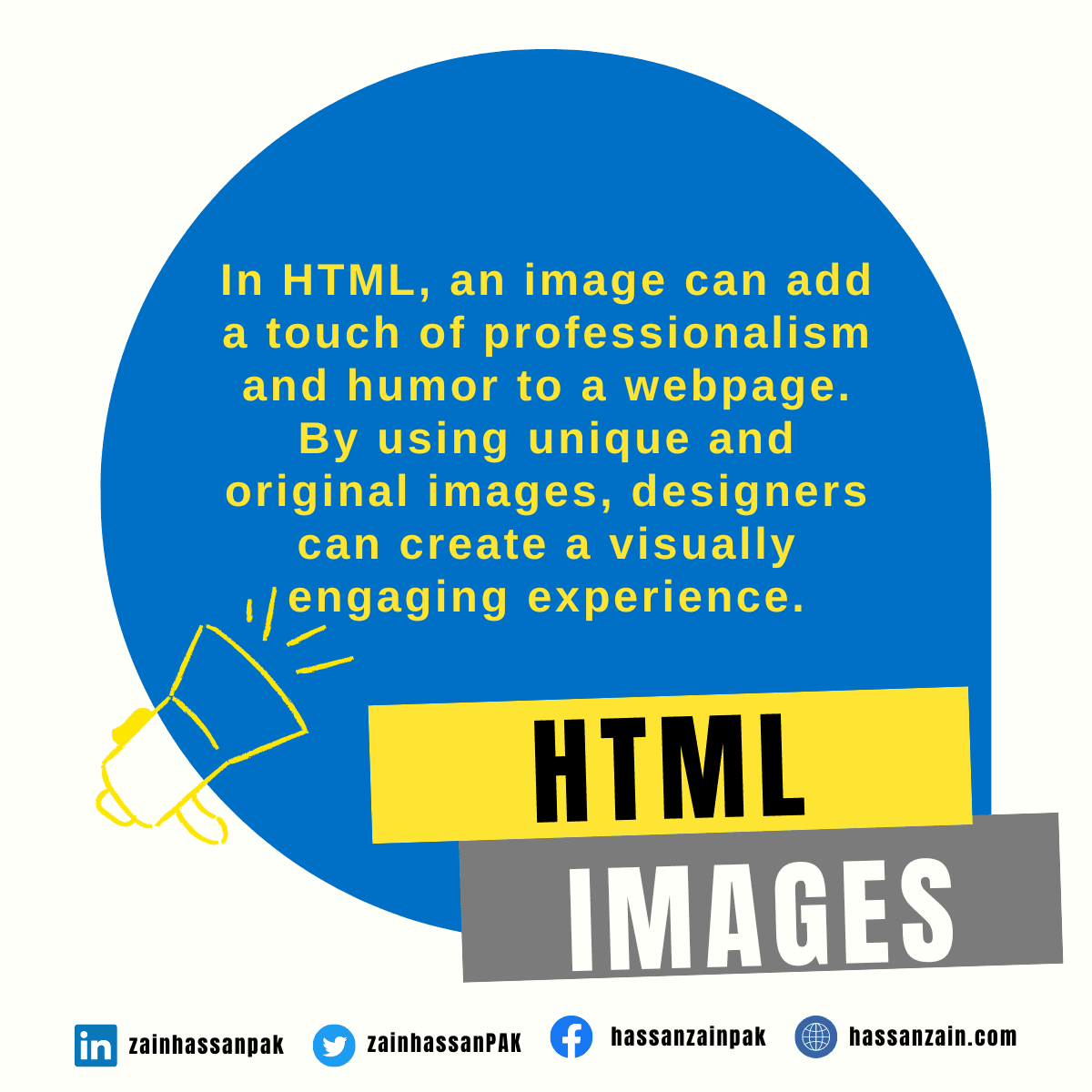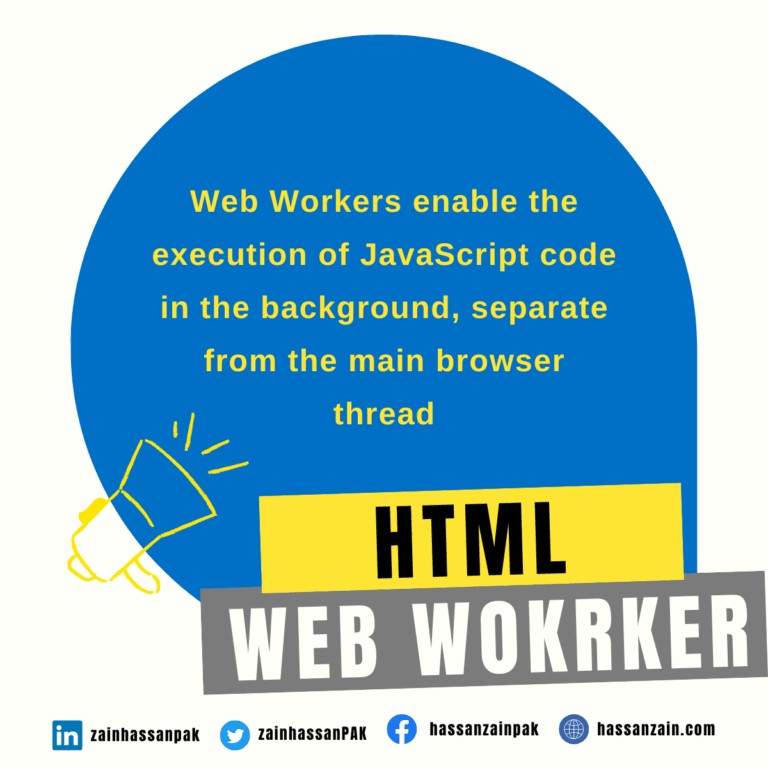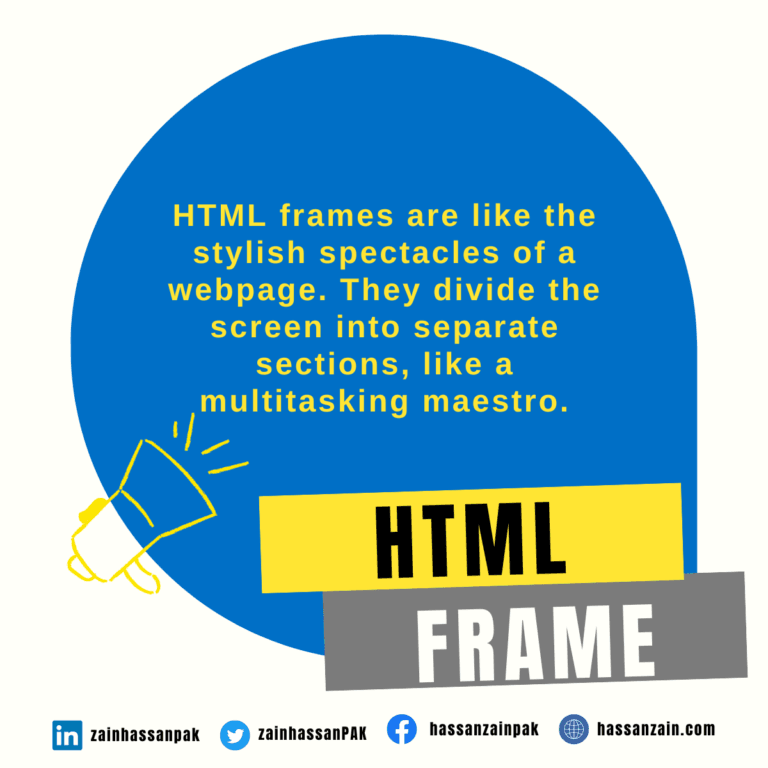In HTML, an image can add a touch of professionalism and humor to a webpage. By using unique and original images, designers can create a visually engaging experience.
Incorporating clever and witty visuals not only adds a funny element but also helps to grab the attention of the audience. With creativity and originality, images can leave a lasting and memorable impression on visitors, making the website stand out from the crowd.
<image>
<img src="coadding.jpg" alt="Coadding Image">
<imgcaption>A humorous take on coadding</imgcaption>
</image>Add a Image in webpage:
- Create or obtain a unique and original image.
- Save the image in a suitable format (e.g., JPG, PNG) and remember the file path.
- Insert an tag in your HTML code with the src attribute pointing to the image file path.
- Optionally, add a alt attribute for accessibility and a witty caption to bring humor to the image.
- Ensure that the image placement and overall design maintain a professional look while incorporating the funny element.
<img src="coadding.jpg" alt="Coadding Image" title="A humorous take on coadding">Attributes of html image:
1. src Attribute:
The src attribute in HTML image tags specifies the source or file path of the image. It allows you to reference the location of the image file on your website.
When adding a professional and funny image, ensure it is original and unique, avoiding any form of plagiarism.
<img src="images/coadding.jpg" alt="Coadding Image">2. alt Attribute:
The alt attribute in HTML image tags serves the purpose of supplying an alternate text description for the image. It serves as a descriptive text that is displayed when the image cannot be loaded or for users who rely on screen readers.
When adding a professional and funny image, ensure the alternative text is unique, creative, and original, without any form of plagiarism.
<img src="images/coadding.jpg" alt="Coadding Image">Width Attribute:
The width attribute in HTML image tags provides control over the image’s visual dimensions on the web page, enabling you to adjust its width as needed for optimal presentation and user experience.
When using a professional and funny image, ensure that the width attribute is set appropriately to maintain the image’s aspect ratio and overall visual appeal, without infringing on any copyrights or engaging in plagiarism.
<img src="coadding.jpg" alt="Coadding Image" width="500">4. Height Attribute:
The height attribute in HTML image tags allows you to specify the height of the image, indicating its visual size on the web page.
Ensure the attribute is set appropriately to maintain the image’s aspect ratio and overall visual appeal, while avoiding plagiarism and using original and unique professional and funny images.
<img src="coadding.jpg" alt="Coadding Image" height="300">5. Style Attribute:
The style attribute in HTML image tags allows you to apply custom styling to the image, such as adjusting its position, size, borders, or adding special effects.
When using a professional and funny image, ensure that the style applied is original, creative, and unique, without plagiarizing any existing designs or concepts.
<img src="coadding.jpg" alt="Coadding Image" style="border: 2px solid red; width: 300px; height: auto;">Image From Another Folder:
An image from another folder in HTML can be included by specifying the relative path to the image file, ensuring it is unique, original, and funny, without plagiarizing any existing content.
<img src="images/coadding.jpg" alt="Coadding Image">Images From Another Server/ Webpages:
An image from another website/server can be included in HTML by using the image URL, ensuring it is unique, original, and funny, without plagiarizing any existing content.
<img src="https://example.com/images/coadding.jpg" alt="Coadding Image">Animated Images:
Animated images in HTML, such as GIFs or CSS animations, can add a professional and funny touch to a webpage.
Ensure they are original, creative, and unique, without plagiarizing any existing animated content, to maintain a professional and entertaining user experience.
<img src="coadding.gif" alt="Coadding Animation">Image as a link:
Images can be used as links in HTML, providing a professional and funny way to navigate to other pages.
Ensure the images and their accompanying links are original, creative, and unique, without plagiarizing any existing content, to maintain a professional and entertaining user experience.
<a href="destination.html">
<img src="coadding.jpg" alt="Coadding Image">
</a>Floating Image:
Image floating in HTML allows images to align and wrap around text or other elements on the webpage, enhancing the professional and humorous visual appeal.
Ensure the floating style is original, creative, and unique, avoiding any plagiarism of existing designs or concepts.
<img src="coadding.jpg" alt="Coadding Image" style="float: left; margin-right: 10px;">SEO Tips and Modern Approach
When it comes to adding images to webpages in a modern and SEO-friendly way, there are several best practices you can follow. Here are some guidelines:
- Use Relevant and High-Quality Images: Choose images that are relevant to your content and enhance the overall user experience. Ensure the images are high-quality, visually appealing, and properly optimized for the web.
- Optimize Image File Sizes: Compress your images to reduce their file size without compromising quality. Large image files can slow down page load times, negatively affecting user experience and SEO. There are various online tools and plugins available to help you optimize images, such as TinyPNG, Optimizilla, or Kraken.io.
- Choose Appropriate Image Formats: Use the right image format for each situation. Generally, JPEG is best for photographs or complex images, while PNG works well for graphics, icons, or images with transparency. For simple or animated graphics, consider using SVG (Scalable Vector Graphics) format.
- Add Descriptive Alt Text: Include descriptive and keyword-rich alt text for each image. Alt text provides textual descriptions of images for visually impaired users and helps search engines understand the image content. Make sure to keep the alt text concise, accurate, and relevant to the image.
- Optimize Image Filenames: Give your image files descriptive and SEO-friendly filenames. Instead of using generic names like “image001.jpg,” use descriptive names that reflect the image content and include relevant keywords. For example, “red-canvas-shoes.jpg” is more informative and beneficial for SEO.
- Implement Responsive Design: Ensure your images are responsive and adapt to different screen sizes and devices. Use CSS media queries or responsive image techniques like srcset and sizes attributes to serve appropriately sized images based on the user’s device and viewport.
- Use Image Sitemaps: Include your images in an image sitemap and submit it to search engines like Google. This helps search engines discover and index your images more effectively, potentially improving their visibility in image search results.
- Leverage Lazy Loading: Implement lazy loading to improve page load times by deferring the loading of images until they are visible in the user’s viewport. This technique can significantly enhance the initial loading speed, especially for pages with numerous images.
- Surround Images with Relevant Content: Provide contextual information around your images by including relevant captions, headings, or paragraphs. This helps search engines better understand the image content and its relevance to the page.
- Utilize Structured Data: Implement structured data markup, such as schema.org’s ImageObject, to provide additional information about your images to search engines. This can enhance the visibility and presentation of your images in search results, especially for rich snippets or image carousels.
By following these modern and SEO-friendly practices, you can optimize your website’s images for both user experience and search engine visibility.
Conclusion:
In conclusion, when incorporating images in HTML with a professional and funny touch, it is essential to prioritize originality, creativity, and uniqueness.
Avoid any form of plagiarism and strive to create visually appealing content that captures attention. Leverage appropriate attributes, styling, and techniques to maintain professionalism while injecting humor into the design.