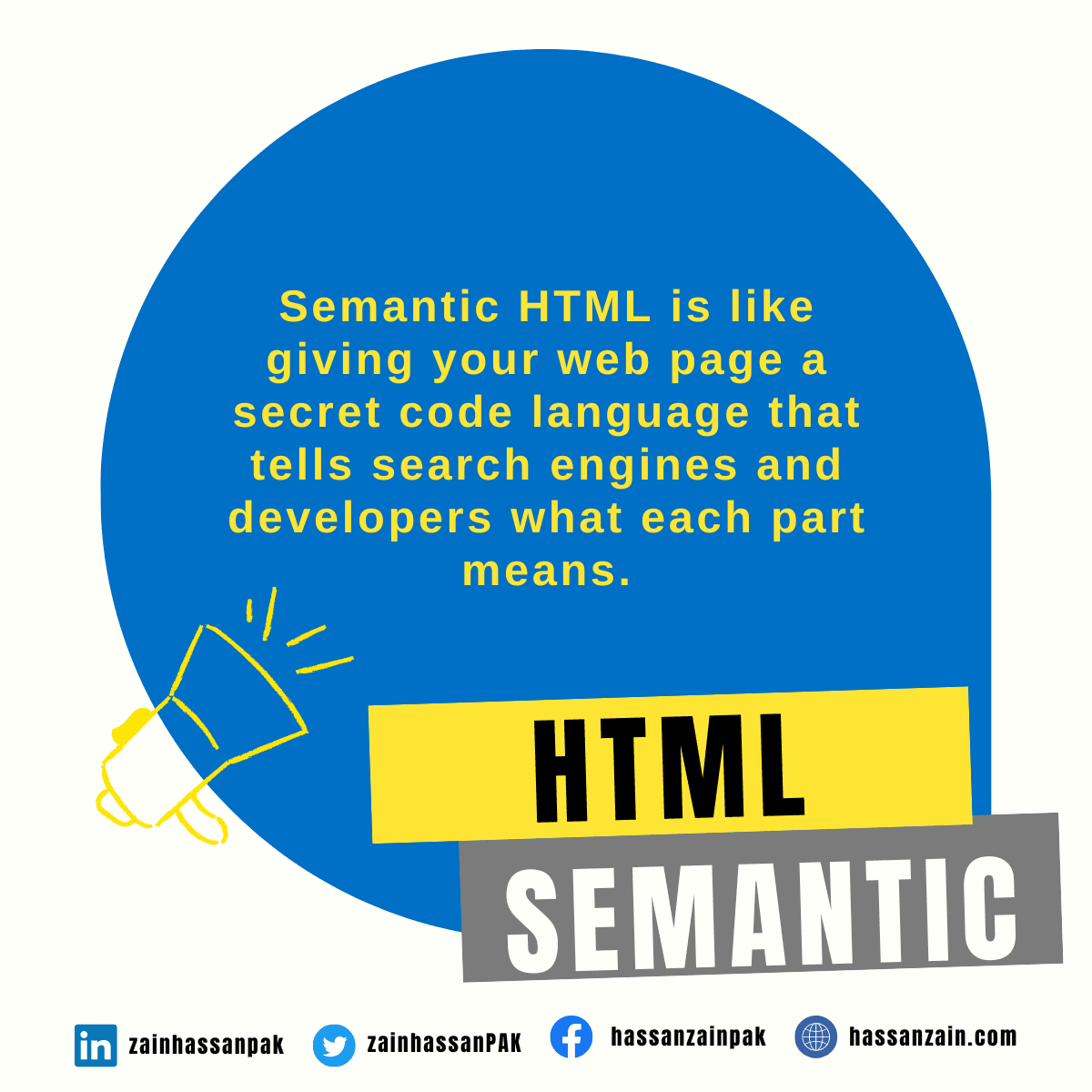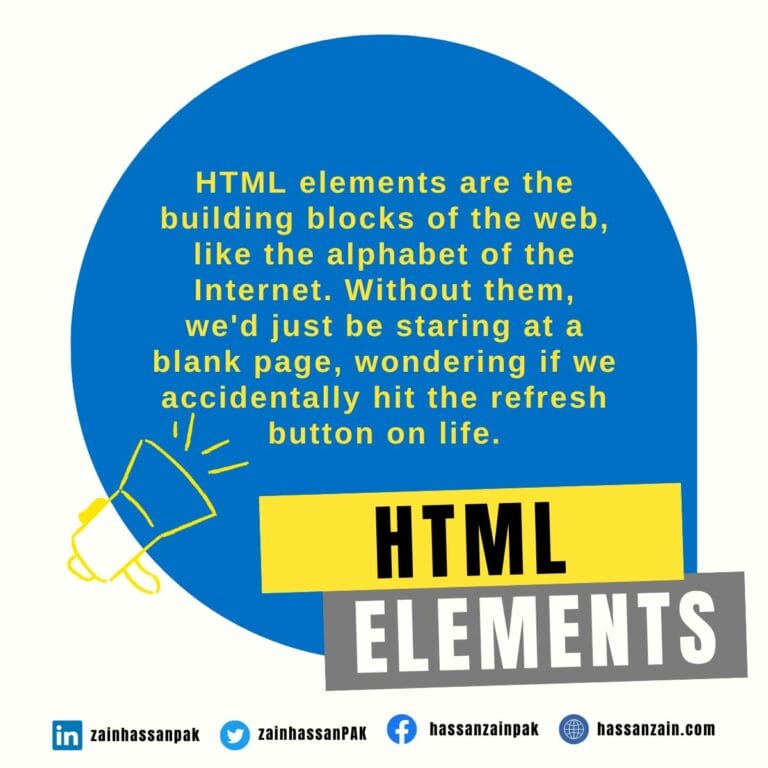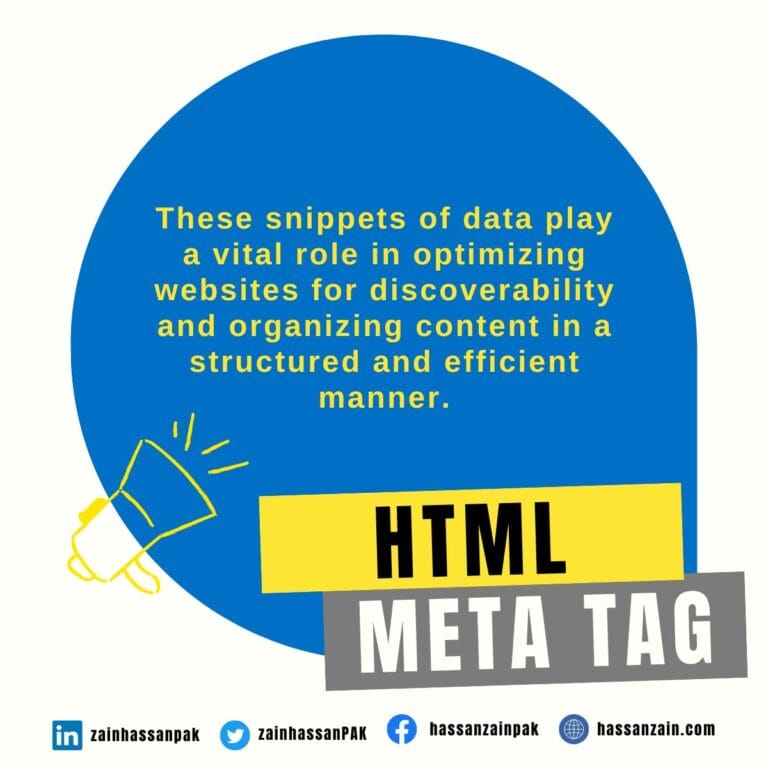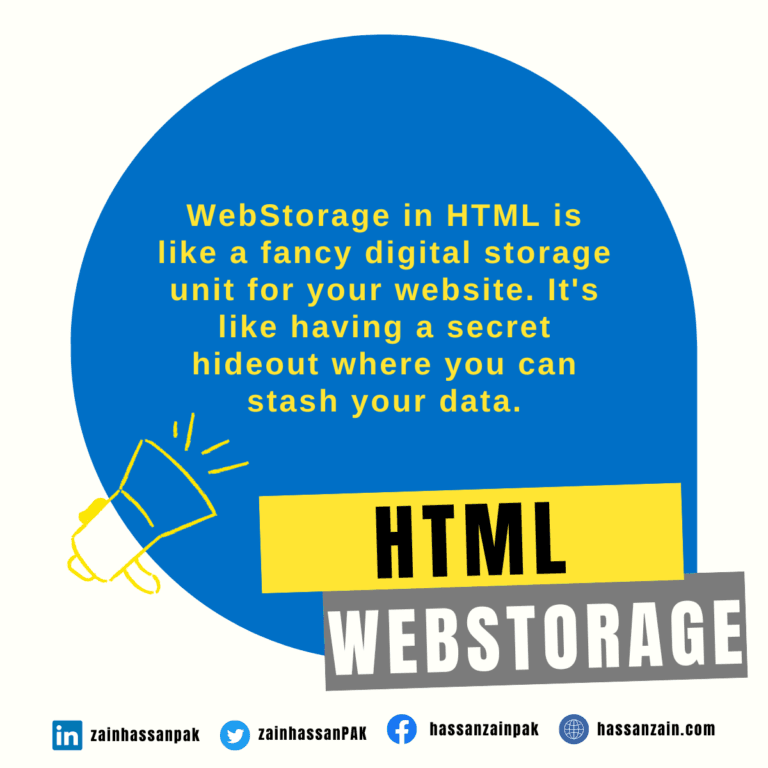Semantic HTML is like giving your web page a secret code language that tells search engines and developers what each part means. It’s like having a fancy party where everyone dresses up according to their role.
Heading tags strut their titles, paragraphs share their thoughts, and links lead the way. It’s both professional and playful, ensuring that your website is understood by both humans and machines. So, put on your semantic HTML hat and let the coding party begin!
Understanding HTML Semantic
Semantic HTML refers to the practice of using HTML elements that carry meaning. By choosing the appropriate tags, developers can convey the purpose and structure of their content more accurately.
In contrast, non-semantic HTML uses generic tags like <div> or <span> that do not provide any context.
Semantic html Tags:
Semantic HTML tags are the superheroes of the coding world, each with their unique powers. Heading tags swoop in like caped crusaders to define titles and give structure.
Paragraph tags form a league of literary champions, making text easy to read and understand. Links play the role of navigation ninjas, guiding users through the digital labyrinth. With semantic HTML, your website becomes a comic strip of clarity and creativity, where tags save the day in style!
Some semantic tag here:
<header>: Defines the header section of a webpage.
<nav>: Defines the header section of a webpage.
<main>: Defines the main part of a webpage.
<article>: Represents a self-contained composition within a document.
<section>: Defines a distinct section within a document.
<aside>: Define content that is connected to the main part, such as sidebars or callout boxes.
<footer>: Defines the footer part of a webpage.
<h1> to <h6>: Heading tags used to define different levels of headings.
Why we use semantic html tags:
We use semantic HTML tags because they’re like the GPS of the coding universe. They guide search engines and developers, ensuring they don’t get lost in the web wilderness.
Plus, they make your code look snazzy, like a fancy hat on a penguin! So, embrace the semantic goodness and make your website sing in harmony.
Seo with semantic tags:
SEO is like giving your website a fabulous makeover. With semantic HTML tags, you’re not just dressing up your content, you’re also handing search engines a perfectly curated wardrobe.
It’s like styling your website in a way that search engines can’t resist, making it the belle of the search result ball. So, strut your semantic stuff and watch your website climb the rankings catwalk!
Accessibility of Semantic tags:
HTML semantics is like providing a red carpet for all users, whether they’re on a computer or using assistive technologies. It’s the VIP treatment that ensures everyone can access and navigate your website easily.
Think of it as throwing a great party: you want everyone to feel included, have a good time, and not get stuck in a boring corner. So, make your code shine and let the accessibility festivities begin!
Easier Maintenance and Collaboration:
Semantic HTML enhances code readability and maintainability. With semantic tags, it becomes easier for developers to understand the purpose of specific sections, reducing the time spent deciphering complex code.
Additionally, semantic HTML promotes better collaboration among developers, as the code becomes more self-explanatory and easier to comprehend for team members.
Semantic Tags for Structure:
- 1. <header>: The header tag in semantic HTML is like a loud and proud bouncer who welcomes visitors to your website’s party.
- 2. <nav>: The nav tag in semantic HTML is like a trustworthy GPS, guiding users through the website maze without any detours or wrong turns.
- 3. <main>: The main tag in semantic HTML is the star of the show, the main event where all the website magic happens.
- 4. <article>: The article tag in semantic HTML is like a captivating storybook, where you can share your website’s most interesting tales and adventures.
- 5. <section>: The section tag in semantic HTML is like a set of neatly organized drawers, where you can stash and categorize different content pieces on your website.
- 6. <aside>: The section tag in semantic HTML is like a set of neatly organized drawers, where you can stash and categorize different content pieces on your website.
- 7. <footer>: The footer tag in semantic HTML is like the grand finale, where your website bids farewell with style, wrapping up the show with important information and a touch of pizzazz.
Semantic Tags for Text:
- 1. <h1>: The <h1> tag in semantic HTML is the heavyweight champion, boldly declaring the main heading of your webpage with knockout style and prominence.
- 2. <h2> to <h6>: The <h2> to <h6> tags in semantic HTML are like a ladder of titles, allowing you to organize your content with varying levels of importance. Think of them as the superhero squad, each with their own powers to save the day in different contexts.
- 3. <a>: The <a> tag in semantic HTML is like a teleportation device, whisking users from one webpage to another with a single click. It’s the hyperlinked highway to explore the vast wonders of the internet, no road maps required.
- 4. <p>: The <p> tag in semantic HTML is like a trusted narrator, giving voice to your written content and allowing it to speak its paragraphs of wisdom and wit.
- 5. <ul>: The <ul> tag in semantic HTML is like a collaborative grocery list, where you can gather and display a delightful assortment of unordered items. It’s a recipe for organized chaos, ensuring your content is as diverse and visually appealing as a buffet of options.
- 6. <ol>: The <ol> tag in semantic HTML is like a regimented countdown, offering a well-ordered lineup of numbered items. It’s a conductor’s baton, orchestrating your content with precision and ensuring it hits all the right notes.
- 7. <br>: The <br> tag in semantic HTML is like a friendly line break, giving your content some breathing room and preventing text from piling up like unruly traffic. It’s the virtual equivalent of taking a deep breath between sentences.
- 8. <q>: The <q>
tag in semantic HTML is like a tiny quotation bubble, lending a voice to quoted text and adding a touch of elegance to your website. It’s the digital equivalent of wearing a monocle while sipping tea and saying, “Pardon me, but I have a quote to share.”
- 9. <em>: The <em>
tag in semantic HTML is like a tiny quotation bubble, lending a voice to quoted text and adding a touch of elegance to your website.
It’s the digital equivalent of wearing a monocle while sipping tea and saying, “Pardon me, but I have a quote to share.”
- 10. <strong>: The <strong> tag in semantic HTML is like a virtual set of weights, flexing the importance and significance of your text with confidence. It’s the bold superhero that grabs attention and says, “Pay attention, folks!”
- 11. <code>: The <code> tag in semantic HTML is like a coding wizard’s spell book, wrapping your snippets of code in a magical aura. It’s the secret language that makes your website’s backend dance and dazzle.
The Role Attribute:
The role attribute in semantic HTML is like assigning special roles to actors in a play. It tells assistive technologies how each element should behave and interact on the web stage.
It’s the director’s cue that ensures everyone knows their part, creating an inclusive and accessible performance for all users, with no backstage drama.
<div role="banner">
<span role="heading" aria-level="1">Three words</span>
<div role="navigation">
<a>one word</a>
<a>one word</a>
<a>one word</a>
<a>one word</a>
</div>
</div>Conclusion:
In conclusion, semantic HTML is the superhero cape of web development. It brings structure, accessibility, and clarity to your code, making your website a joy to explore for both humans and machines.
So, put on your coding goggles and let semantic HTML save the day, one tag at a time, with a touch of humor and flair.