JavaScript scope is a fundamental concept that every developer must grasp to write maintainable, efficient, and bug-free code.
Understanding scope allows you to optimize your code, reduce errors, and make your JavaScript applications more performant.
This article aims to delve deep into the concept of JavaScript scope, its types, and how to use it effectively to optimize your code.
What is JavaScript Scope?
In JavaScript, scope essentially determines the environment in which variables and functions are defined and can be accessed.
It establishes boundaries that define the significance and visibility of these entities.
Scope in JavaScript refers to the context in which variables and functions exist and can be accessed. It determines the visibility and accessibility of variables and functions within your code. There are three primary types of scope in JavaScript:
- Global Scope: Variables declared outside any function or block.
- Function Scope: Variables declared within a function.
- Block Scope: Variables declared within a block
{}.
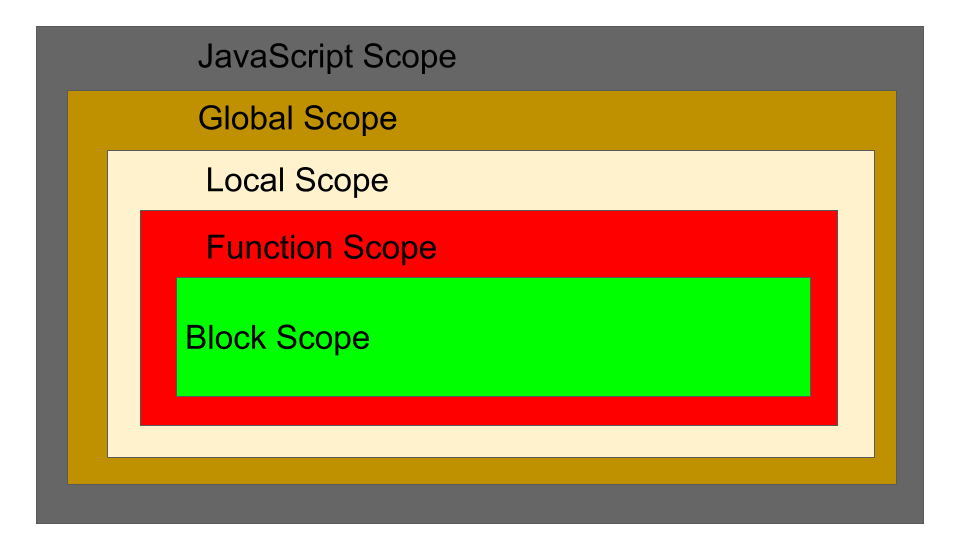
Importance of Understanding Scope
Understanding scope is crucial for several reasons:
- Debugging: Knowing the scope helps in debugging variable-related issues.
- Memory Efficiency: Proper scope usage can reduce memory consumption.
- Code Maintainability: It makes the code easier to read and maintain.
Global Scope
When variables and functions are declared outside of any function or block in a JavaScript file, they possess a global scope.
This global scope grants them accessibility throughout the entire codebase, making them available for use in any part of the program, including other functions or blocks.
However, it is crucial to exercise caution when utilizing global variables, as they are vulnerable to unintentional modifications and may result in naming conflicts, especially in more extensive projects.
// Global Scope Example
const globalVariable = 'I am global';
function greet() {
console.log(globalVariable); // Accessible within functions
}
greet();
console.log(globalVariable); // Accessible outside functionsLocal Scope
When variables are declared within a function or block, they possess a local scope.
This implies that they are restricted in their accessibility and can only be utilized within the confines of that particular function or block.
This JavaScript scope type is beneficial for encapsulating data and functions, promoting code organization and reducing potential conflicts.
// Local Scope Example
function localFunction() {
const localVariable = 'I am local';
console.log(localVariable); // Accessible within the function
}
localFunction();
console.log(localVariable); // Error: localVariable is not definedFunction Scope
Variables declared within a function have function-level scoping, restricting their accessibility to only within that specific function’s block.
This provides a level of encapsulation, preventing unintended variable clashes and enhancing code modularity.
function exampleFunction() {
var x = 10; // 'x' has local scope within 'exampleFunction'
console.log(x); // Output: 10
}
console.log(x); // Error: 'x' is not definedBlock Scope
Before the introduction of ES6 (ECMAScript 2015), JavaScript only had function-level scoping. However, with the introduction of let and const, block-level scoping was introduced, allowing variables to be scoped to any block (e.g., if statements and loops).
if (true) {
let y = 20; // 'y' has local scope within this block
console.log(y); // Output: 20
}
console.log(y); // Error: 'y' is not definedLexical Scope
JavaScript has lexical scoping, meaning that the scope of a variable is determined by its location in the source code during the compilation phase.
This enables functions to maintain access to variables within their encompassing (parent) JavaScript scope, even after being returned or utilized as arguments.
function outerFunction() {
var z = 30;
function innerFunction() {
console.log(z); // Output: 30
}
return innerFunction;
}
var myFunction = outerFunction();
myFunction();The ‘let’ and ‘const’ Keywords
As mentioned earlier, the introduction of let and const in ES6 allows developers to declare block-scoped variables, providing a more controlled and predictable approach to variable management.
The let keyword allows variables to be reassigned, while the const keyword creates read-only variables whose values cannot be changed.
let count = 0;
count = 1; // Valid
const pi = 3.14159;
pi = 3; // Error: Assignment to constant variableBest Practices for Managing Scopes
1. Minimize Global Variables:
Minimizing the utilization of global variables promotes code clarity and safeguards against inadvertent variable modifications. Whenever possible, encapsulate variables within functions or modules to limit their accessibility.
2. Use ‘let’ and ‘const’:
Prefer using ‘let’ and ‘const’ over ‘var’ to take advantage of block scoping and avoid variable hoisting, leading to more predictable code behavior.
3. Avoid Shadowing Variables:
It is advisable to refrain from declaring variables with identical names in nested JavaScript scope, as doing so can result in confusion and unpredictable outcomes. Always use descriptive variable names to minimize the chances of accidental shadowing.
Conclusion:
JavaScript scopes are fundamental for effectively managing variable accessibility and ensuring the avoidance of naming conflicts within our code.
Understanding the nuances of function scope, block scope, and lexical scope is essential for writing maintainable and efficient JavaScript scope applications.
As a professional developer, mastering JavaScript scope rules will enable you to write clean, organized, and bug-free code, contributing to a seamless user experience and overall project success.