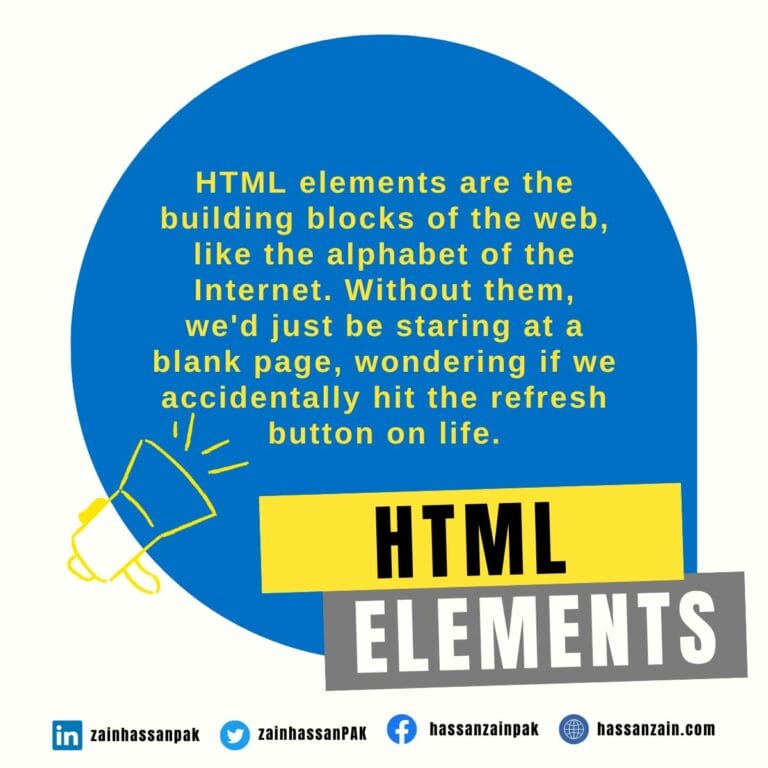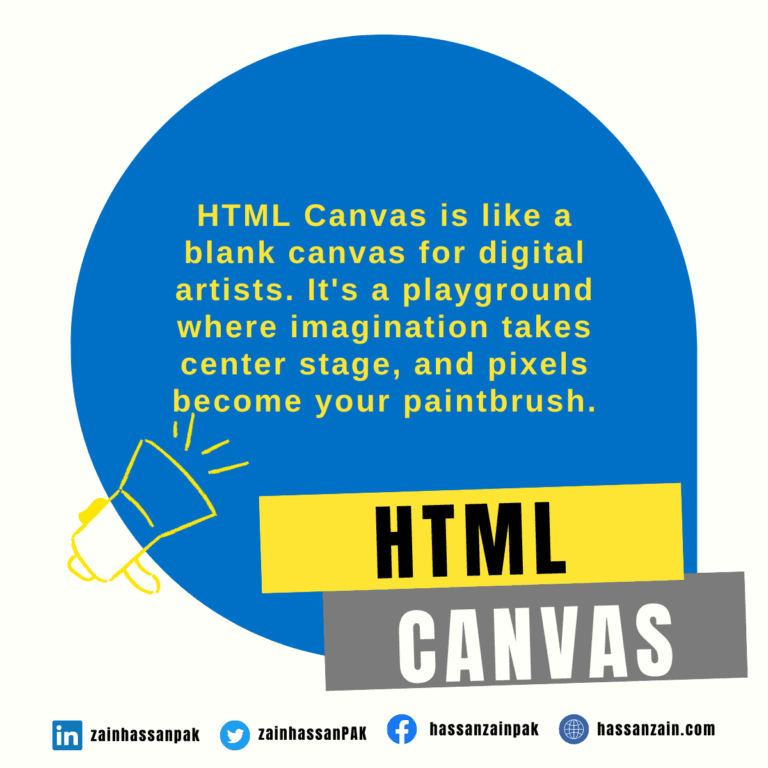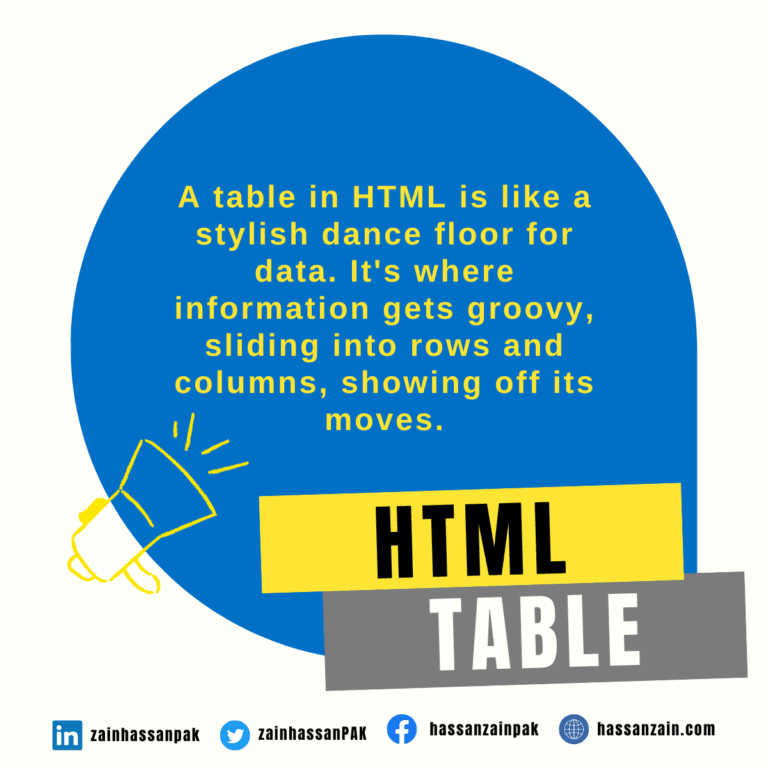In the realm of web design and development, HTML lists may not sound like the most exciting topic at first glance.
However, beneath their seemingly simple appearance lies a powerful tool that can significantly enhance your website’s page ranking and overall user experience.
HTML lists offer an essential organizational tool for web developers, enabling them to structure content with precision and clarity.
From ordered lists that maintain hierarchy to unordered lists that bring flexibility, they empower professionals to present information in a concise and user-friendly manner.
In this article, we will delve into the world of HTML lists and explore the surprising benefits they offer for optimizing your website’s visibility and organization. So fasten your seatbelts and prepare to be amazed by the wonders of HTML lists!
HTML offers three main types of lists:
- ordered lists (numbered)
- unordered lists (bulleted)
- definition lists (terms with descriptions)
<!DOCTYPE html>
<html>
<head>
<meta charset="UTF-8">
<meta http-equiv="X-UA-Compatible" content="IE=edge">
<meta name="viewport" content="width=device-width, initial-scale=1.0">
<title>Html Lists</title>
</head>
<body>
<h2>An Unordered HTML List</h2>
<ul>
<li>Multan</li>
<li>Lahore</li>
<li>Karachi</li>
</ul>
<h2>An Ordered HTML List</h2>
<ol>
<li>First team</li>
<li>Second team</li>
<li>Third team</li>
</ol>
<h2>Defifiniton HTML List</h2>
<dl>
<dt>Chocolate</dt>
<dd>A divine substance made from cocoa beans, sugar, and love.</dd>
<dt>Coffee</dt>
<dd>A magical elixir that turns "I can't" into "I can" and "Mondays" into "Fridays".</dd>
<dt>Coding</dt>
<dd>The art of transforming caffeine into lines of beautiful, functional wizardry.</dd>
<dt>Creativity</dt>
<dd>The superpower that turns ordinary ideas into extraordinary works of art.</dd>
</dl>
</body>
</html>1. Ordered Lists (numbered):
In html order lists are a web developer’s secret weapon, providing a clear and structured way to present information.
By assigning numbers, they establish hierarchy and emphasize the sequence of items, ensuring an organized and professional user experience.
<!DOCTYPE html>
<html>
<head>
<title>Html Ordered Lists</title>
</head>
<body>
<h2>Ordered HTML list</h2>
<ol>
<li>First Bus Stop</li>
<li>Second Bus Stop</li>
<li>Third Bus Stop</li>
</ol>
</body>
</html>Type Attribute:
The “type” attribute in HTML lists allows developers to customize the appearance of list markers, providing a refined touch to their content.
It offers options such as numeric, alphabetical, and Roman numerals, elevating the visual presentation of lists.
1 Decimal Numbers (default):
<!DOCTYPE html>
<html>
<head>
<title>Decimal Number Ordered Lists</title>
</head>
<body>
<h2>Decimal Number Ordered HTML list</h2>
<ol type="1">
<li>First team</li>
<li>Second team</li>
<li>Third team</li>
</ol>
</body>
</html>2. Lowercase Letters:
<!DOCTYPE html>
<html>
<head>
<title>Lowercase Letter Ordered Lists</title>
</head>
<body>
<h2>Lowercase Letter Ordered HTML list</h2>
<ol type="a">
<li>First team</li>
<li>Second team</li>
<li>Third team</li>
</ol>
</body>
</html>3. Uppercase Letters:
<!DOCTYPE html>
<html>
<head>
<title>Uppercase Letter Ordered Lists</title>
</head>
<body>
<h2> Uppercase Letter Ordered HTML list</h2>
<ol type="A">
<li>First team</li>
<li>Second team</li>
<li>Third team</li>
</ol>
</body>
</html>4. Lowercase Roman Numerals:
<!DOCTYPE html>
<html>
<head>
<title>Lowercase Roman Numerals Ordered Lists</title>
</head>
<body>
<h2>Lowercase Roman Numerals Ordered HTML list</h2>
<ol type="i">
<li>First team</li>
<li>Second team</li>
<li>Third team</li>
</ol>
</body>
</html>
5. Uppercase Roman Numerals:
<!DOCTYPE html>
<html>
<head>
<title>Uppercase Roman Numerals Ordered Lists</title>
</head>
<body>
<h2>Uppercase Roman Numerals Ordered HTML list</h2>
<ol type="I">
<li>First team</li>
<li>Second team</li>
<li>Third team</li>
</ol>
</body>
<html>Start Attribute:
In the world of HTML ordered lists, there exists a mighty attribute called “start.” Its purpose? To bestow order upon chaos!
With a touch of professionalism and a hint of humor, this attribute guides us through the realm of numbering. Fear not, for the start attribute ensures our lists kick off on the right note, making us the masters of organization and amusement.
<!DOCTYPE html>
<html>
<head>
<title>Start Attribute Ordered Lists</title>
</head>
<body>
<h2>Start Attribute Ordered HTML list</h2>
<ol type="I" start="3">
<li>First team</li>
<li>Second team</li>
<li>Third team</li>
</ol>
</body>
</html>2. Unordered lists (bulleted):
Prepare for a wild ride through the untamed territory of HTML unordered lists! These rebellious little devils defy order, yet bring a quirky charm to our web pages.
With bullet points dancing freely, our content gains a touch of whimsy. Embrace the organized chaos and let your creativity roam free with the untamed beauty of unordered lists!
<!DOCTYPE html>
<html>
<head>
<title>Html Ordered Lists</title>
</head>
<body>
<h2>Ordered HTML list</h2>
<ul>
<li>Sprite</li>
<li>String</li>
<li>Cocacola</li>
</ul>
</body>
</html>type Attribute:
Who says unordered lists can’t have style? With the sassy “type” attribute, our bullet points can strut their stuff in style, be it circles, squares, or even zany custom icons!
Let the humor flow and embrace the fabulousness of unordered lists like never before!
1. type = “square”:
<!DOCTYPE html>
<html>
<head>
<title>Square Unordered Lists</title>
</head>
<body>
<h2>Square (Dotted square) Unordered HTML list</h2>
<ul type="square">
<li>chess board</li>
<li>window</li>
<li>clock</li>
</ul>
</body>
</html>2. type = “disc”:
<!DOCTYPE html>
<html>
<head>
<title>Square Unordered Lists</title>
</head>
<body>
<h2>Disc (dotted circle) Unordered HTML list</h2>
<ul type="disc">
<li>chess board</li>
<li>window</li>
<li>clock</li>
</ul>
</body>
</html>3. type = “circle”:
<!DOCTYPE html>
<html>
<head>
<title>Circle Unordered Lists</title>
</head>
<body>
<h2>Circle Unordered HTML list</h2>
<ul type="circle">
<li>Sprite</li>
<li>String</li>
<li>Cocacola</li>
</ul>
</body>
</html>3. Definition Lists:
HTML definition lists are akin to a grand gathering of organized knowledge, much like a meticulously planned soirée.
The tag graciously hosts the occasion, with playing the role of esteemed VIP guests (the terms), while elegantly reveals their individual idiosyncrasies (the definitions).
It’s a captivating waltz of professionalism and wit, where wisdom gracefully intertwines with mirthful amusement.
<!DOCTYPE html>
<html>
<head>
<title> Definition Lists</title>
</head>
<body>
<dl>
<dt>Chocolate</dt>
<dd>A divine substance made from cocoa beans, sugar, and love.</dd>
<dt>Coffee</dt>
<dd>A magical elixir that turns "I can't" into "I can" and "Mondays" into "Fridays".</dd>
<dt>Coding</dt>
<dd>The art of transforming caffeine into lines of beautiful, functional wizardry.</dd>
<dt>Creativity</dt>
<dd>The superpower that turns ordinary ideas into extraordinary works of art.</dd>
</dl>
</body>
</html>Nested Lists:
In HTML Nested lists are reminiscent of a whimsical set of Russian nesting dolls, where lists snugly tuck themselves within larger lists, crafting an enchanting hierarchy of information.It’s a listception!
Each sub list is like a mischievous child hiding within its parent, adding depth and structure to your content. Embrace the nested list madness and organize your information like a comedic symphony of order!
<!DOCTYPE html>
<html>
<head>
<title> Nested html Lists</title>
</head>
<body>
<ul>
<li>Fruits</li>
<ul>
<li>Apple</li>
<li>Banana</li>
<li>Orange</li>
</ul>
<li>Vegetables</li>
<ul>
<li>Carrot</li>
<li>Broccoli</li>
<li>Tomato</li>
</ul>
<li>Animals</li>
<ul>
<li>Mammals</li>
<ul>
<li>Dog</li>
<li>Cat</li>
<li>Elephant</li>
</ul>
<li>Birds</li>
<ul>
<li>Eagle</li>
<li>Ostrich</li>
<li>Parrot</li>
</ul>
</ul>
</ul>
</body>
</html>Benefits of HTML Lists for Page Ranking:
a) Improved Readability:
By structuring your content with HTML lists, you make it easier for both search engine crawlers and human visitors to scan and comprehend your information.
Clear organization leads to increased user engagement, reducing bounce rates and signaling search engines that your content is valuable.
b) Semantic Markup:
Search engines love well-structured, semantic HTML. By utilizing HTML lists, you provide search engine algorithms with explicit cues about the relationship between different sections of your content.
This helps search engines understand your page structure better, resulting in improved indexing and higher rankings.
c) Keyword Optimization:
HTML lists provide an excellent opportunity to strategically include relevant keywords within your content.
Placing keywords within list items allows search engines to associate your website with those specific terms, boosting your chances of ranking higher in search results.
d) Accessibility:
HTML lists contribute to creating an accessible web experience for all users.
Screen readers and assistive technologies can easily navigate and interpret content presented in list formats, ensuring inclusivity and compliance with accessibility standards.
Best Practices for Utilizing HTML Lists:
a) Use Proper Nesting:
Maintain proper hierarchy by nesting lists appropriately. Start with an outer list (ol or ul) and nest inner lists (ul or ol) within list items (li) when necessary.
This ensures clarity and readability for both search engines and users.
b) Avoid Overusing Nested Lists:
While nesting lists can be beneficial, it is essential not to overdo it. Excessive nesting can lead to confusion and adversely impact the user experience.
Keep your lists concise, relevant, and straightforward.
c) Apply CSS Styling:
HTML lists can be customized using CSS to match your website’s design aesthetics.
Experiment with different styles, such as changing bullet points, adjusting margins, or adding animations to make your lists visually appealing while still maintaining usability.
Conclusion:
HTML lists may seem like a humble feature within the vast landscape of web development, but their impact on your website’s page ranking and user experience is far from ordinary.
By structuring your content with HTML lists, you enhance readability, improve semantic markup, optimize keywords, and promote accessibility.
So, embrace the power of HTML lists and unlock the true potential of your website today. Get ready to witness better page rankings and engage your visitors in an organized and visually stunning way.
Let your lists speak for themselves and watch your website soar to new heights!